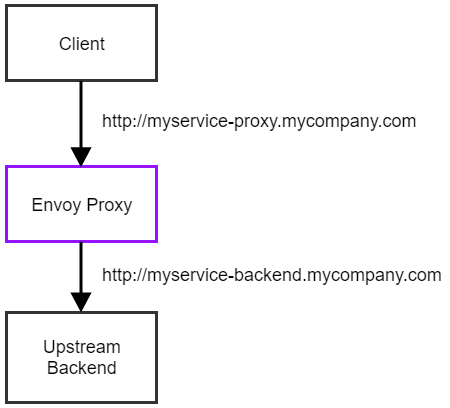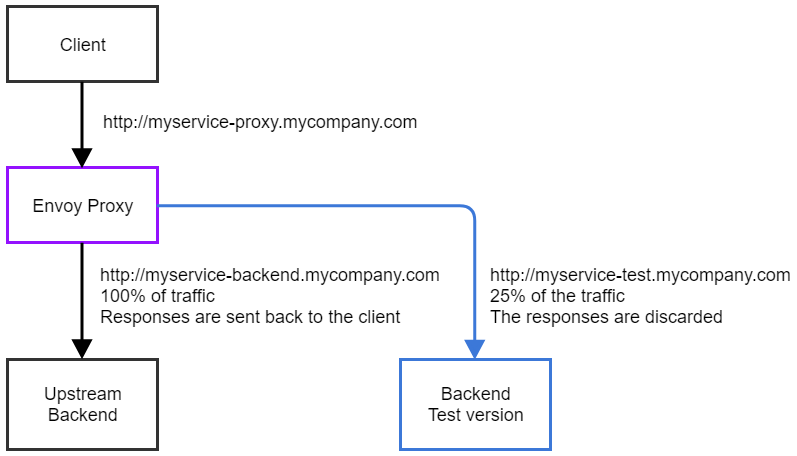Introduction
Shadow mirroring (also called shadow feeding, or just shadowing) is a technique when at some point in our infrastructure we duplicate the outgoing traffic to an additional destination, but we send the responses to the actual client coming from the main destination.
This is mainly used to be able to test a service with real production traffic without affecting the end clients in any way. It’s particularly useful when we are rewriting an existing service, and we want to verify if the new version can process a real variety of incoming requests in an identical way, or when we want to do a comparative benchmark between two version of the same service. And it can also be used to do some extra, out of bounds processing of our requests, which can be done asynchronously, for example collect some additional statistics, or do some extended logging.
There are some existing technologies implemented specifically for this purpose. The one I have used before is GoReplay, which is a small network monitoring tool capable of—among other things—shadowing the incoming traffic to a second source.
And some of the general-purpose reverse proxies have this capability as well. In this post we’ll go over how this can be implemented with Envoy. First we’ll see an introduction to what a basic proxy or load balancing setup with Envoy looks like, and then we’ll focus on the request mirroring capabilities which allows us to implement shadowing.
A simple Envoy setup
The following diagram illustrates a very simple setup where we use an Envoy instance as a “frontend” or reverse proxy to route traffic to a single backend service. (Envoy can be used in much more complicated routing setups, but this is enough for illustrating request mirroring.)
An Envoy instance can be controlled by providing a static YAML configuration on startup. (Which is just one of the ways of configuring Envoy, it also supports having a dynamic configuration provider, but we won’t discuss that in this post.)
The above simple setup can be achieved with the following YAML config.
admin:
access_log_path: /tmp/admin_access.log
address:
socket_address: { address: 0.0.0.0, port_value: 9901 }
static_resources:
listeners:
- name: listener_0
address:
socket_address: { address: 0.0.0.0, port_value: 80 }
filter_chains:
- filters:
- name: envoy.http_connection_manager
config:
stat_prefix: ingress_http
route_config:
name: local_route
virtual_hosts:
- name: local_service
domains: ["*"]
routes:
- match: { prefix: "/" }
route:
host_rewrite: myservice-backend.mycompany.com
cluster: myservice_cluster
http_filters:
- name: envoy.router
clusters:
- name: myservice_cluster
type: LOGICAL_DNS
hosts: [{ socket_address: { address: myservice-backend.mycompany.com, port_value: 80 }}]
This specifies one single route, which matches all incoming requests, and proxies them to the myservice_cluster cluster.
- name: local_service
domains: ["*"]
routes:
- match: { prefix: "/" }
route:
host_rewrite: myservice-backend.mycompany.com
cluster: myservice_cluster
And the single cluster we configured will route all requests to the address myservice-backend.mycompany.com.
- name: myservice_cluster
type: LOGICAL_DNS
hosts: [{ socket_address: { address: myservice-backend.mycompany.com, port_value: 80 }}]
Mirroring support in Envoy
There are two specific capabilities of Envoy which are particularly interesting to us.
The first is Traffic Shifting/Splitting. This allows us to route certain percentages of the traffic to different hosts. Although this is useful in many situations, it won’t help us with shadowing, since this just routes the traffic in various directions, but doesn’t duplicate it.
The feature which will allow us to implement shadowing is the request mirror policy. With this we can specify an extra backend for every route, and configure what percentage of the traffic should be mirrored to it.
This can be enabled by adding the request_mirror_policy field to our route, and configure the following two keys.
cluster: The name of the cluster to which we’re mirroring.runtime_fraction: The portion of the traffic which should be mirrored. You can either configure this with a dynamic runtime value, or add a static value to your YAML config with this syntax:runtime_fraction: { default_value: { numerator: 25 } }.
The fielddefault_valueshould contain an object of the type FractionalPercent, in which you can specify thenumeratorand thedenominator. The final portion of the mirrored traffic will be calculated asnumerator / denominator. The default value ofdenominatoris100, so if you only specify thenumerator, it’ll be interpreted as a percentage. If you want to configure fractional percentages, then you need to configuredenominatortoo.
For example this value specifies 0.03% (0.0003):runtime_fraction: { default_value: { numerator: 3, denominator: 10000 } }.
And the way Envoy will behave is that it’ll send back the response to the original client which comes from the main cluster, and the mirrored requests happens in a fire & forget fashion, so the response is discarded. This is exactly what we want if we’d like to test a different version of our service without affecting any end users.
The full setup
Let’s say we want to configure the following setup, in which 25% of the traffic is shadow mirrored to a different upstream, accessible at myservice-test.mycompany.com.
We can set this up with the following YAML configuration.
admin:
access_log_path: /tmp/admin_access.log
address:
socket_address: { address: 0.0.0.0, port_value: 9901 }
static_resources:
listeners:
- name: listener_0
address:
socket_address: { address: 0.0.0.0, port_value: 80 }
filter_chains:
- filters:
- name: envoy.http_connection_manager
config:
stat_prefix: ingress_http
route_config:
name: local_route
virtual_hosts:
- name: local_service
domains: ["*"]
routes:
- match: { prefix: "/" }
route:
host_rewrite: myservice-backend.mycompany.com
cluster: myservice_cluster
request_mirror_policy:
cluster: myservice_test_cluster
runtime_fraction: { default_value: { numerator: 25 } }
http_filters:
- name: envoy.router
clusters:
- name: myservice_cluster
type: LOGICAL_DNS
hosts: [{ socket_address: { address: myservice-backend.mycompany.com, port_value: 80 }}]
- name: myservice_test_cluster
type: LOGICAL_DNS
hosts: [{ socket_address: { address: myservice-test.mycompany.com, port_value: 80 }}]
One important thing to note is that the service discovery for the test cluster will happen with the DNS address myservice-test.mycompany.com, that’s not going to be used as the host name (the value of the Host header) in the mirrored requests.
With a request mirror policy, the host name is always what it would normally be, plus the -shadow suffix. Thus in this example it will become myservice-backend.company.com-shadow. This is something that we have to prepare for if we’re mirroring traffic to a component which takes the value of the Host header into account. (At some point I asked if there is any way to customize this, but at the moment it is not possible.)
I hope this will be a useful introduction about request mirroring with Envoy, I found that this feature can be extremely valuable for safely testing new implementations, or carrying out comparative benchmarks.